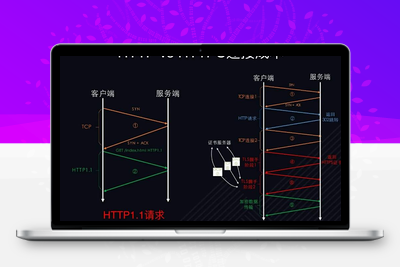前言:
使用动态处理可以节省流量,但由于是使用PHP处理,会造成一点点的物理损耗(可以忽略不计)。

# 使用 composer 安装 think扩展类
composer require topthink/think-image
由于 tp5 自带图片处理类,我们不需要再额外编写裁剪等方法。但是 tp5 的图片处理类没有输出方法,我们可以复制一份 save 方法,并命名为 preview 方法,稍作修改以用于输出。(该类文件的路径为 vendor/topthink/think-image/src/Image.php,如果没有该类文件,请使用 composer 下载。)代码如下:
public function preview($quality = 100, $interlace = true)
{
$type = $this->info['type'];
header('content-type:'.$this->info['mime']);
if ('jpeg' == $type || 'jpg' == $type) {
//JPEG 图像设置隔行扫描
imageinterlace($this->im, $interlace);
imagejpeg($this->im, null, $quality);
} elseif ('gif' == $type && !empty($this->gif)) {
imagegif($this->im, null);
} elseif ('png' == $type) {
//设定保存完整的 alpha 通道信息
imagesavealpha($this->im, true);
//ImagePNG 生成图像的质量范围从 0 到 9 的
imagepng($this->im, null, min((int) ($quality / 10), 9));
} else {
$fun = 'image' . $type;
$fun($this->im, '');
}
exit; //一定要写 exit,不然输出的是二进制代码
}
我们随意创建一个控制器和一个方法,例如:Image/thumb,调用刚刚我们修改的方法,代码如下:
public function thumb($path,$width=160,$height=120)
{
$image = \think\Image::open(trim($path,'/'));
#居中方式裁剪(更多请看 Image 类)
$image->thumb($width,$height,3)->preview();
}
服务端配置
#Apache 配置
<IfModule mod_rewrite.c>
Options +FollowSymlinks -Multiviews
RewriteEngine On
#新增配置
RewriteCond %{REQUEST_FILENAME} !-d
RewriteCond %{REQUEST_FILENAME} !-f
RewriteRule ^(.+\.(jpg|jpeg|png|gif))!(\d+)x(\d+).*$ image/thumb?path=$1&width=$3&height=$4
#新增配置
RewriteCond %{REQUEST_FILENAME} !-d
RewriteCond %{REQUEST_FILENAME} !-f
RewriteRule ^(.*)$ index.php/$1 [QSA,PT,L]
</IfModule>
#Nginx 配置
if (!-e $request_filename) {
#新增配置
rewrite ^(.+\.(jpg|jpeg|png|gif))!(\d+)x(\d+).*$ image/thumb?path=$1&width=$3&height=$4;
#新增配置
rewrite ^(.*)$ /index.php?s=$1 last;
break;
}
访问:http://xxxx.com/Image/thumb?path=test.jpg&width=320&height=240
在进行图片上传时,通常会生成一张缩略图。这样做的好处是在客户端获取图片时可以更快地加载图片数据,并且可以减少服务器的带宽请求。
传统的做法是在上传图片时生成一张缩略图,但是这种做法有两个缺点。首先,会占用服务器的存储空间;其次,无法随意更改缩略图的大小。
因此,我们需要一个能够动态修改缩略图的解决方案。
本文章已结束,如转载请注明:汇站网 » 使用 ThinkPHP5 可以方便地动态生成缩略图,从而减少网站流量消耗
 微信扫一扫
微信扫一扫 支付宝扫一扫
支付宝扫一扫