源码概述:
在访问网站或博客时,偶尔会看到一些弹窗广告。虽然很烦,但有时候还是挺实用的。比如某些促销活动还剩几天的时候,可以在活动结束后投放和关闭这样的广告。感觉这种广告形式挺好的。我自己研究过,也参考了网上的一些内容。最后效果还不错。我喜欢老规矩,在这里收藏下载。
效果
 如上图所示,整体广告窗口比较简洁。只是一张照片,一些推广文字,一个关闭按钮和一个链接按钮会一直悬浮在右下角。点击链接按钮【立即购买】进入目标页面,点击右上角的关闭按钮 X 暂时关闭这个广告弹窗,再次刷新或打开时页面会重新出现。实现这个浮动广告窗口的代码很简单,全是HTML 代码,如下:
如上图所示,整体广告窗口比较简洁。只是一张照片,一些推广文字,一个关闭按钮和一个链接按钮会一直悬浮在右下角。点击链接按钮【立即购买】进入目标页面,点击右上角的关闭按钮 X 暂时关闭这个广告弹窗,再次刷新或打开时页面会重新出现。实现这个浮动广告窗口的代码很简单,全是HTML 代码,如下:
<code class="code" data-enlighter-language="php" data-enlighter-linenumbers="true" data-enlighter-lineoffset="" data-enlighter-highlight=""><div id="ycxfxxk" style="display: block;max-width: 392px;width: 392px;height: auto;z-index: 1000;border: 5px solid #1abc9c;right: 15px;position: fixed;bottom: 30px;background: #fff;">
<div>
<img src="https://www.huizhanii.com/wp-content/uploads/2023/03/76abb-190823_ecs.png" alt="Download" width="110" height="110" style="float: left;position: absolute;left: -60px;top: -12px;border-radius: 50%;border: 5px solid #1abc9c;background: #fff;" scale="0">
<div style="max-width: 319px;float: right;margin-top: 5px;font-size: 14px;">好消息!阿里云 100%CPU 性能 1 核 2G1M 云服务器仅需 <strong style="color: #f00;">69.86 元/年</strong>,券后价仅需 <strong style="color: #f00;">210 元/3 年</strong>
<div class="link" style="float: right;"><a href="https://www.aliyun.com/minisite/goods?userCode=bfol0yvy&share_source=copy_link" rel="nofollow noopener" target="_blank"><span style="color: #f00;">【立刻前往了解】</span></a>
<div style="position: absolute;top: -15px;right: -14px;text-align: center;width: 24px;line-height: 16px;background: #fff;color: #1abc9c;border: 3px solid #1abc9c;border-radius: 50%;font-size: 15px; cursor: pointer; padding-bottom: 2px;"><a title="关闭" onclick="this.style.display='none';document.getElementById('ycxfxxk').style.display='none'" href="javascript:void(0)">x</a>
 微信扫一扫
微信扫一扫 支付宝扫一扫
支付宝扫一扫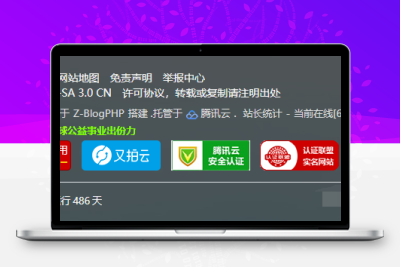















来看看