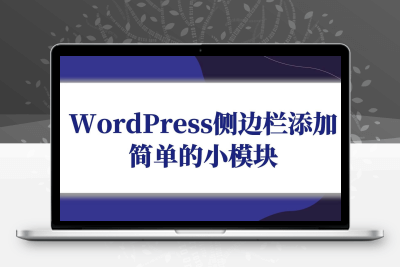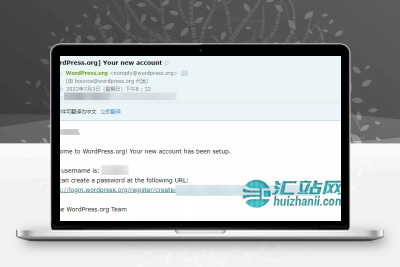教程解读:
分享WordPress 纯代码给大家判断当前文章是否被百度收录。非管理员也可以让它可见,让自己或用户知道当前文章是否被百度收录。
方法/步骤
一、将以下代码添加至functions.php;
//判断文章是否被百度收录
function baidu_check($url){
global $wpdb;
$post_id = ( null === $post_id ) ? get_the_ID() : $post_id;
$baidu_record = get_post_meta($post_id,'baidu_record',true);
if( $baidu_record != 1){
$url='http://www.baidu.com/s?wd='.$url;
$curl=curl_init();
curl_setopt($curl,CURLOPT_URL,$url);
curl_setopt($curl,CURLOPT_RETURNTRANSFER,1);
$rs=curl_exec($curl);
curl_close($curl);
if(!strpos($rs,'没有找到')){
if( $baidu_record == 0){
update_post_meta($post_id, 'baidu_record', 1);
} else {
add_post_meta($post_id, 'baidu_record', 1, true);
}
return 1;
} else {
if( $baidu_record == false){
add_post_meta($post_id, 'baidu_record', 0, true);
}
return 0;
}
} else {
return 1;
}
}
function baidu_record() {
if(baidu_check(get_permalink()) == 1) {
echo '<a target="_blank" title="点击查看" rel="external nofollow" href="http://www.baidu.com/s?wd='.get_the_title().'" rel="external nofollow" ><font color="#ff0000">百度已收录</font></a>';
} else {
echo '<a style="color:#c40000; rel="external nofollow" title="提交链接" target="_blank" href="http://zhanzhang.baidu.com/sitesubmit/index?sitename='.get_permalink().'" rel="external nofollow" ><font color="#ff0000">百度未收录</font></a>';
}
第二,将以下代码添加到您自己的主题页面文件的适当位置。不同的主题文件是不同的。/template 目录中的 content.php 文件大约有 101 行。只需搜索[]放在下面。
<center><?php baidu_record(); ?></center>
教程截图
转载请注明:汇站网 » WordPress 纯代码添加判断当前文章是否被百度收录

 微信扫一扫
微信扫一扫 支付宝扫一扫
支付宝扫一扫