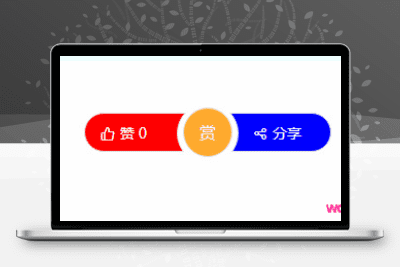现在很多网站都会给人们带来这个功能,Ctrl+C 后会有版权提醒,你知道是怎么实现的吗?
主题美化教程
打开主题目录functions.php文件并添加以下代码
/*js 弹窗美好*/
add_filter('the_content', 'old_content_message');
function zm_copyright_tips() {
echo '<link rel="stylesheet" type="text/css" rel="external nofollow" target="_blank" rel="external nofollow" target="_blank" href="https://www.huizhanii.com/sweetalert/1.1.3/sweetalert.min.css" >';
echo '<script src="https://www.huizhanii.com/sweetalert/1.1.3/sweetalert.min.js"></script>';
echo '<script>document.body.oncopy = function() { swal("复制成功!", "转载请务必保留原文链接,申明来源,谢谢合作!!","success");};</script>';
}
add_action( 'wp_footer', 'zm_copyright_tips', 100 );
通用教程
//在网页底部调用下边的两个静态文件
<link rel="external nofollow" target="_blank" href="https://www.huizhanii.com/sweetalert/1.1.3/sweetalert.min.css" rel="stylesheet">
<script type='text/javascript' src="https://www.huizhanii.com/sweetalert/1.1.3/sweetalert.min.js"></script>
//然后添加如下代码
<script>document.body.oncopy = function() {swal("复制成功!", "久伴博客:若要转载请务必保留原文链接,申明来源,谢谢合作!","success");};</script>
上面的 js 和 css 都是挂载在 cdn,有强迫症的可以自己本地化一下
本文章已结束,如转载请注明:汇站网 » WordPress 美化教程:js 复制弹出美化

 微信扫一扫
微信扫一扫 支付宝扫一扫
支付宝扫一扫