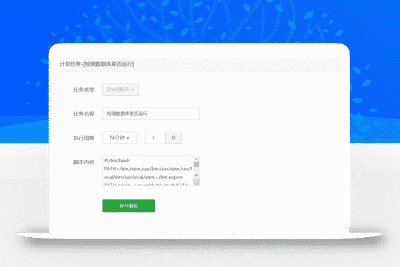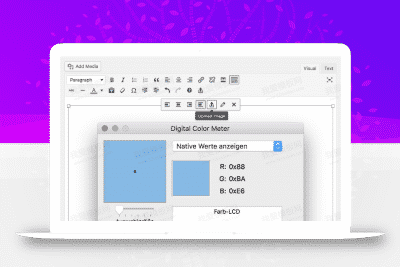带 html 后缀的 WordPress 页面链接新手教程
默认的 WordPress 页面无法实现伪静态链接,例如:https://www.huizhanii.com/aboutus.html,如果你手动添加” “。HTML“链接,它会自动转换为“-HTML”,但一般 WordPress 会有相应的插件来帮助你实现你能想到的所有功能。因为它可以用插件实现,所以也可以直接将插件中的代码集成到主题中。代码是从数据库中提取的。Htmlonpages 插件,您可以将以下代码添加到主题functions.php。
// 页面链接添加 html 后缀
add_action('init', 'html_page_permalink', -1);
function html_page_permalink() {
global $wp_rewrite;
if ( !strpos($wp_rewrite->get_page_permastruct(), '.html')){
$wp_rewrite->page_structure = $wp_rewrite->page_structure . '.html';
}
}
添加后,需要到固定链接设置页面,重新保存一下固定链接设置,否则不会生效。上述代码适合伪静态的固定链接形式使用,比如:
/%postname%.html
/%post_id%.html
另外,如果同时使用了“给 WordPress 分类目录和页面添加斜杠”一文中的代码,还需要将该文中的代码修改为:
function nice_trailingslashit($string, $type_of_url) {
if ( $type_of_url != 'single' && $type_of_url != 'page' && $type_of_url != 'single_paged' )
$string = trailingslashit($string);
return $string;
}
add_filter('user_trailingslashit', 'nice_trailingslashit', 10, 2);
则还需要将该代码修改为:
// 添加斜杠
function nice_trailingslashit($string, $type_of_url) {
if ( $type_of_url != 'single' && $type_of_url != 'page' )
$string = trailingslashit($string);
return $string;
}
add_filter('user_trailingslashit', 'nice_trailingslashit', 10, 2);
排除页面文件,否则页面链接.html 后面也会自动加上斜杠。
转载请注明:汇站网 » 添加 html 后缀的 WordPress 页面链接新手教程
 微信扫一扫
微信扫一扫 支付宝扫一扫
支付宝扫一扫